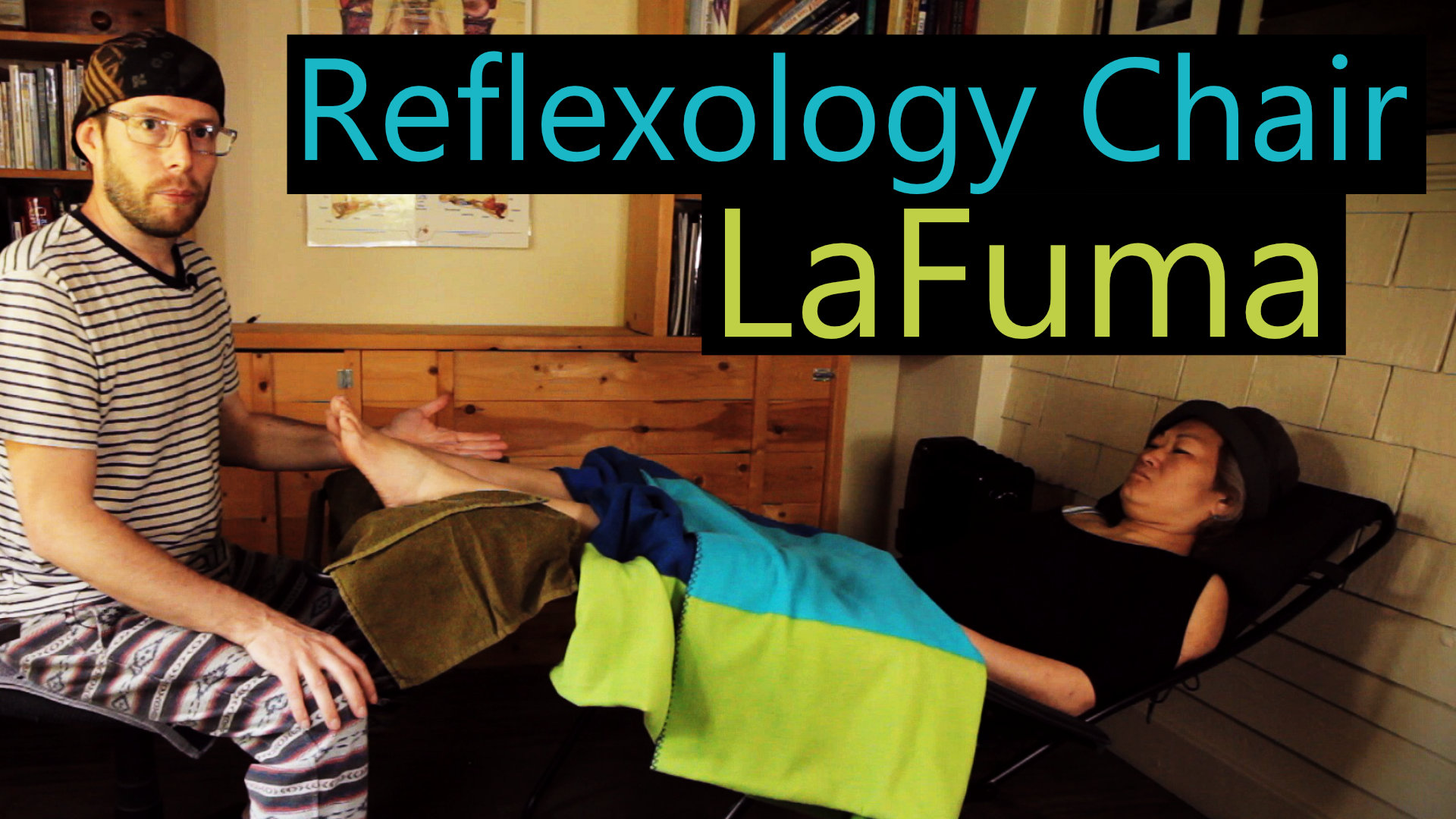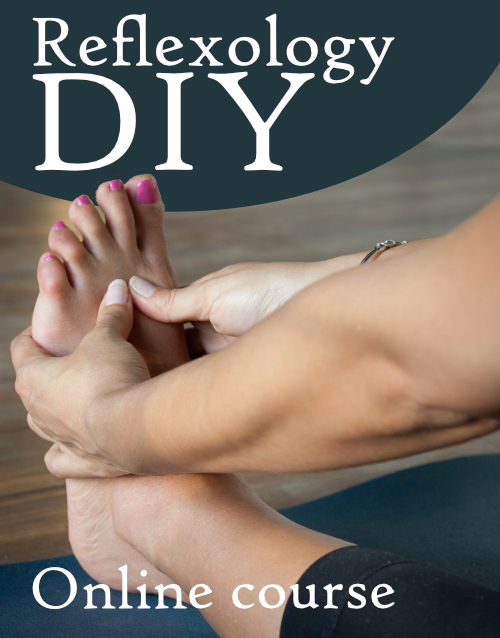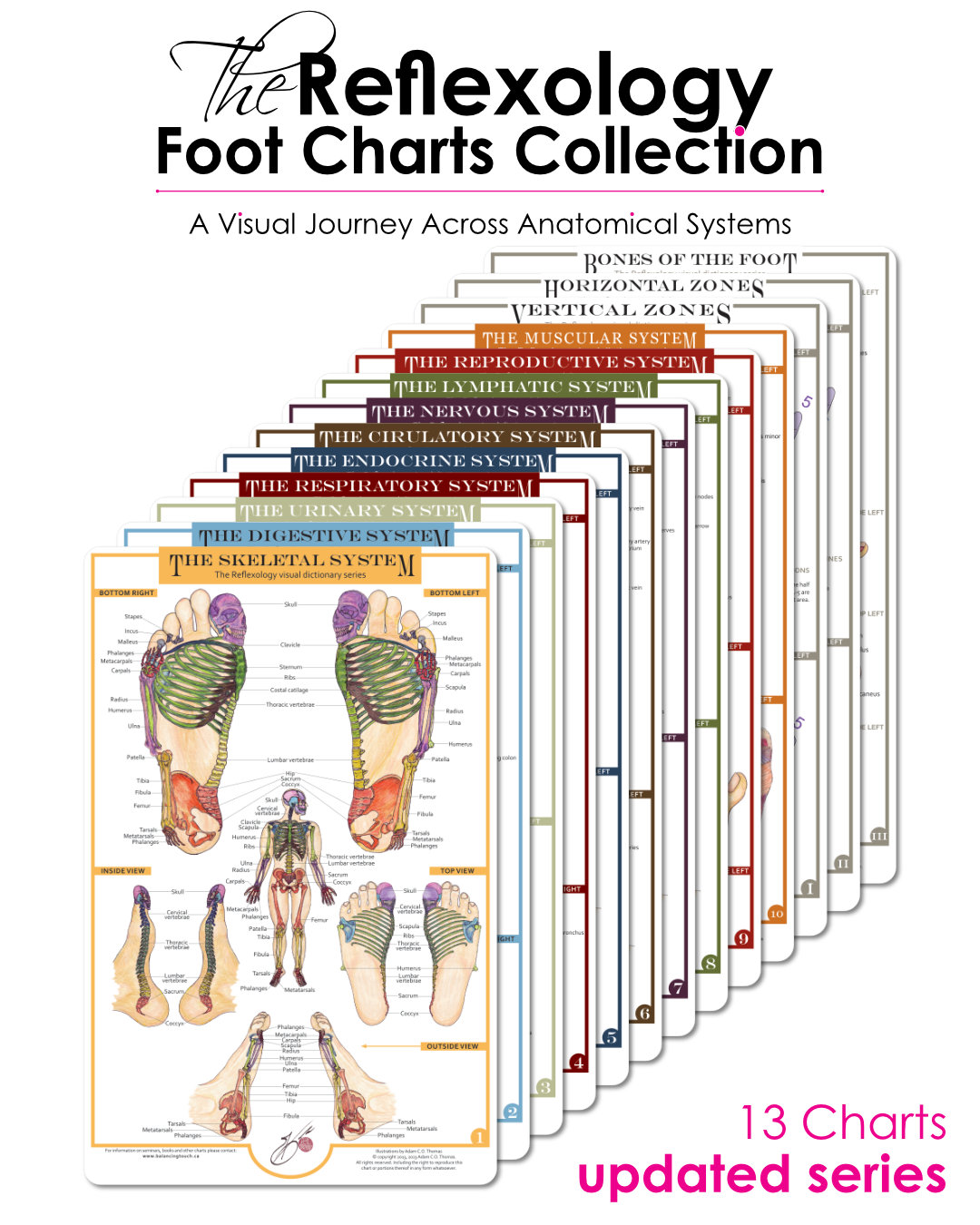I have had a couple of people comment on how professional my videos look and then ask me, “which company did I get to make these beautiful videos?”
I have had a couple of people comment on how professional my videos look and then ask me, “which company did I get to make these beautiful videos?”
I tell them … It was me!
I am going to share with you a product that I used called Movie Studio
Keep in mind, that I never went to school for this video stuff, I simply needed a program that was easy to use … Oh and of course inexpensive (under $50.00).
3 points why I like this product:
- Direct publish to YouTube™ (I did not know a lot about rendering video and the formats you can save your video to seems endless so with the simple click of a button you can upload right to You Tube.)
- Learn as you go with easy tutorials – You can point on anything in the program and it tells you what it is and the basics on how you can use it.
- Not loaded full of options – Since I did not know all the lingo in the video world, I need a program that had enough options but not so many that I would just get discouraged. This program is a prefect balance.
Movie Studio 11
From US $44.95
Movie Studio is the easiest way to make your own professional-looking movies. Simply import your video footage or digital photos, edit out the parts you don’t want and enhance the rest with transitions, titles, and more. Sharing your creation is simple. Export to popular portable devices or publish online.Sony Vegas
Click on the picture above to visit Sony’s site then scroll down until you find Movie Studio which is one of the last products on the page.
Or Visit the page by clicking on the following link: Movie Studio
Hope this helps you as it has helped me.
Yours warmly,
Adam.
A Video I made using an old version of Movie Studio
Using Sony’s Movie Studio – Balancing Touch Logo for video productions.